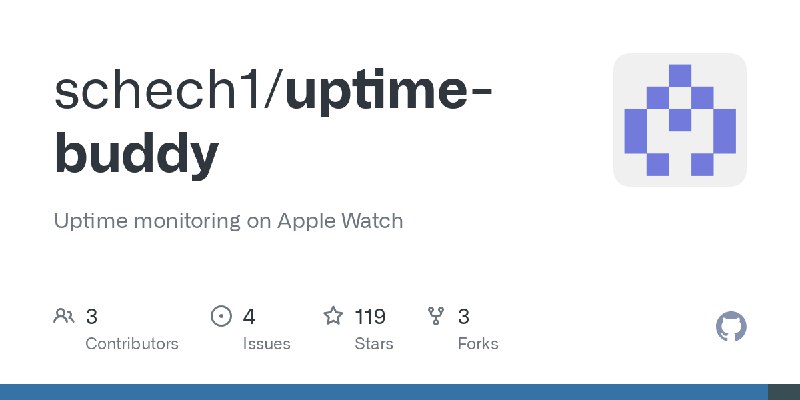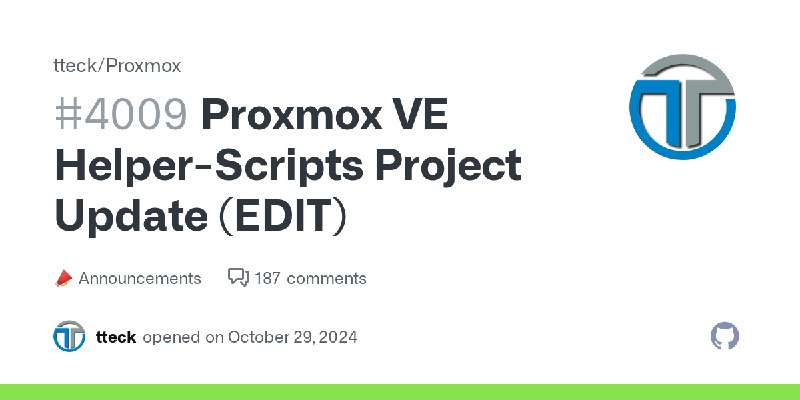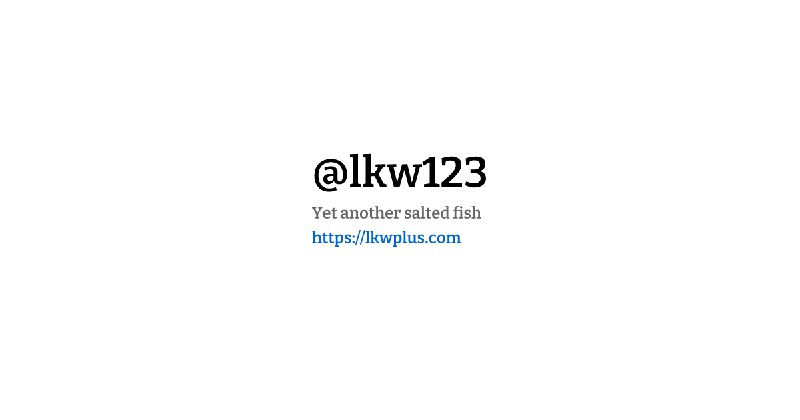RED & autobrr:
1. Set IRC key in Profile settings page;
2. Install thelounge (or whatever), connect to irc network.
3. There should be two names: One is main nickname (should be the site username), the other should be like nickname|bot (moniter the announce channel).
4. Change nickname:
5. Register this nick:
6. Identify:
7. Change bot nickname:
8. Group two nicknames:
9. Then, in autobrr:
10. Add an indexer, input the torrent pass and authkey (can be found in torrent dl link) and site API key (can be set in Profile settings page).
11. In the indexer irc setting section, fill
12. Replace
13. Once connected to the irc announce channel, you need to configure download client, filter (and notification).
14. All set!
1. Set IRC key in Profile settings page;
2. Install thelounge (or whatever), connect to irc network.
3. There should be two names: One is main nickname (should be the site username), the other should be like nickname|bot (moniter the announce channel).
4. Change nickname:
/nick nickname5. Register this nick:
/msg nickserv register {NickPasswd} {RegisterEmail}6. Identify:
/msg nickserv {NickPasswd}7. Change bot nickname:
/nick nickname|bot8. Group two nicknames:
/msg nickserv group nickname {NickPasswd}9. Then, in autobrr:
10. Add an indexer, input the torrent pass and authkey (can be found in torrent dl link) and site API key (can be set in Profile settings page).
11. In the indexer irc setting section, fill
Nick with your bot nickname, fill NickServ Account with nickname (main nickname), fill NickServ Passwd with the passwd you set in step 5.12. Replace
USERNAME and IRCKEY in Invite command section with the main nickname and the irckey set in step 1;13. Once connected to the irc announce channel, you need to configure download client, filter (and notification).
14. All set!
Armin 写的文章还是非常鞭辟入里,引用一段:
>The challenge with dynamic metadata in Python is vast, but unless you are writing a resolver or packaging tool, you're not going to experience the pain as much.
看来uv也是遇到很多真实的困难,要在这基础上把用户体验做好就不得不发明、假定一些东西。在我看来uv在这条路上已经走了太远。
https://lucumr.pocoo.org/2024/11/26/python-packaging-metadata/ #share
>The challenge with dynamic metadata in Python is vast, but unless you are writing a resolver or packaging tool, you're not going to experience the pain as much.
看来uv也是遇到很多真实的困难,要在这基础上把用户体验做好就不得不发明、假定一些东西。在我看来uv在这条路上已经走了太远。
https://lucumr.pocoo.org/2024/11/26/python-packaging-metadata/ #share
自部署的 n8n 现在可以免费获得终身许可证,解锁 "Workflow history", "Debug in editor", "custom execution search" 三个功能
只需在 /settings/usage 页面输入邮箱即可领取
只需在 /settings/usage 页面输入邮箱即可领取
🌐 更优雅地分享跨平台内容:Fix Link Embeds 工具小盘点
🔗:Shortcut
在「互联网」事实上已沦为「互不联网」的当下,大大小小的平台都在筑起前所未有的数字高墙。极端封闭策略的背后,显然是商业竞争洒下的一地鸡毛:平台对用户数据的垂涎几近偏执,通过限制内容预览迫使用户访问原始平台,从而增加停留时间,提升广告效益;同时,在用户增长见顶、市场趋于饱和的背景下,阻断内容互通也成为平台在存量市场厮杀的手段之一。
无论你将平台之举视为无奈之下的考量,或有意为之的算计,它们都导致了跨平台内容分享体验的倒退。当我们试图在 Telegram 或 Discord 等即时通讯软件中分享来自 Instagram 的链接时,往往会发现无法正常显示预览,显然,这极大地影响了内容分享体验和信息获取效率。
数字高墙愈建愈高的背景下,Fix Link Embeds 类工具应运而生,它们巧妙地避开平台设置的障碍,获取内容的原始信息,为我们生成符合标准的预览卡片。以下介绍一些针对主流平台的 Fix Link Embeds 解决方案:
🐦 Twitter → FxTwitter / vxTwitter
作为(也许)最早的 Twitter 链接预览修复工具之一,FxTwitter 功能强大,支持在 Discord、Telegram 等平台上展示多媒体内容,包括图片、视频、投票、引用等,同时提供翻译、纯媒体跟纯文本视图切换、开启 Telegram Instant View 等功能。感兴趣的朋友可前往 GitHub 查看相关用法,在此仅介绍介绍基础用法:
- 在
twitter.com 前添加 fx:twitter.com → fxtwitter.com- 在
x.com 前添加 fixup:x.com → fixupx.com与 FxTwitter 相比,vxTwitter 在处理视频内容时会将其转为 GIF 格式:
- 在
twitter.com 前添加 vx:twitter.com → vxtwitter.com- 在
x.com 前添加 fixv:x.com → fixvx.com📸 Instagram → InstaFix
InstaFix 的灵感来自 FxTwitter,主要提供 Instagram 图片/视频的嵌入服务,支持自部署。默认模式下会展示用户 ID、帖子正文及媒体(如原帖有多张图片则拼接成一张大图显示):
- 在
instagram.com 前添加 dd:instagram.com → ddinstagram.com🤖 Reddit → FixReddit
与原始的 Reddit 链接相比,经过 FixReddit 转化过的链接只能说各有千秋。对于这一点,FixReddit 的 GitHub 上提供了详细的对比:
- 将
reddit.com 修改成 rxddit.com除了 FixReddit 外,大家也可去查看一下跟 vxTwitter 师出同门的 vxReddit(在 reddit.com 前添加 vx)。
🎵 TikTok → vxTikTok
跟 vxTwitter 以及 vxReddit 一样,vxTikTok 来自同一名开发者 Dylan(他同时也针对 Bluesky 的视频内容做了一个类似的项目 vxBsky)。在 README 文件上,Dylan 提到 vxTikTok 的原理是通过 yt-dlp 获取 TikTok 短视频信息,然后再为 Discord、Telegram 之类的平台提供优化后的 TikTok 视频嵌入功能:
- 在
tiktok.com 前添加 vx:tiktok.com → vxtiktok.com除此之外,还有将 tiktok.com 替换为 tiktxk.com(GitHub) 或 tnktok.com(GitHub) 的做法,大家可根据自己的需求来做选择。
⚡️ 另外,我也制作了一个 快捷指令,目前支持 Twitter、Instagram、Reddit、TikTok、Threads 这几个平台的链接转换,可通过 Share Sheet 或剪贴板快速调用。
在这场平台与用户的博弈中,Fix Link Embeds 工具也许在某种程度上代表着技术民主的胜利。相信随着越来越多开发者的加入,我们能看到更多类似工具的出现,继续瓦解平台间的人为壁垒,让信息重新自由流动。囿于篇幅关系,像
threads.net → fixthreads.net、tumblr.com → tpmblr.com 之类的工具就不再详细介绍,大家也可自行尝试体验。📍 首发频道|小红书|Twitter|即刻
📘 关联阅读:Fix 知乎 - 为知乎生成可分享的卡片及 Instant View
频道:@NewlearnerChannel
"This experience has shown me just how brief and precious life is—so make every moment count, and cherish the time you have." 😣
https://github.com/tteck/Proxmox/discussions/4009
https://github.com/tteck/Proxmox/discussions/4009